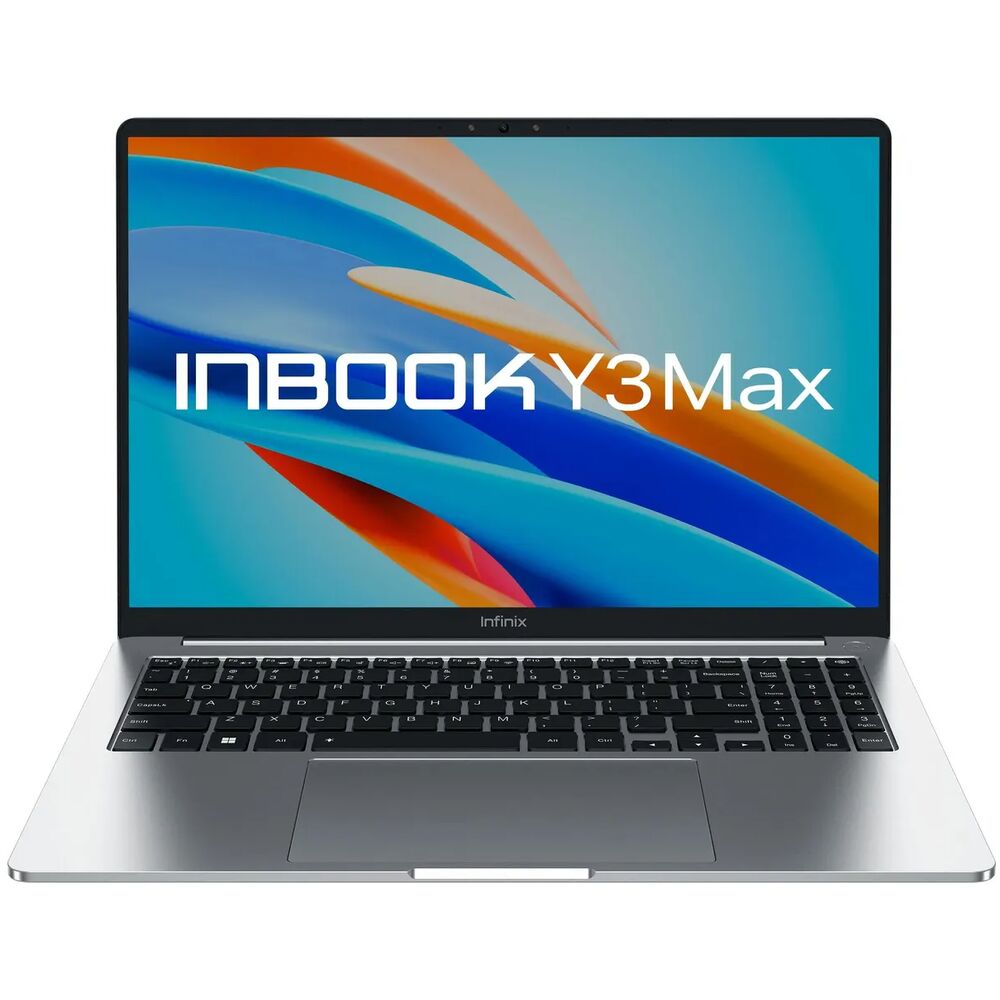
Infinix INBook Y3 Max
The Infinix INBook Y3 Max is positioned as an affordable and practical choice for users who need a reliable laptop for remote work and online learning. This comprehensive review will examine its suitability for these tasks, focusing on key aspects like performance, display quality, keyboard usability, battery life, and portability.
1. Performance for Work and Study
Processor and RAM:
The Infinix INBook Y3 Max typically comes with mid-range processors such as Intel Core i3 or i5. These processors provide a good balance of power and efficiency for everyday tasks. With 8GB of RAM, the laptop can handle multiple applications running simultaneously, such as word processors, web browsers with several tabs open, and video conferencing tools.

Storage:
Equipped with a 256GB or 512GB SSD, the INBook Y3 Max offers ample space for storing documents, project files, and media. The SSD also ensures quick boot times and fast access to files, which is advantageous when working on deadlines or during intense study sessions.
Performance in Practice:
For remote work and study, the INBook Y3 Max should perform efficiently with standard office applications like Microsoft Office Suite, Google Workspace, and educational tools. It handles video calls on platforms like Zoom or Microsoft Teams with adequate performance, though it might not be ideal for heavy multitasking or resource-intensive applications.
Read also
2. Display and Visuals
Screen Size and Resolution:
The 15.6-inch Full HD display provides a decent amount of screen real estate, which is beneficial for multitasking and keeping multiple windows open simultaneously. The Full HD resolution (1920 x 1080) ensures sharp and clear visuals, which is crucial for reading text and viewing online content.

Brightness and Color Accuracy:
While the display may not be the brightest on the market, it should be sufficient for indoor use. The color accuracy and contrast are generally acceptable for everyday tasks, though not ideal for tasks requiring high color precision like photo editing.
Comfort for Extended Use:
The larger screen size enhances comfort during prolonged study or work sessions, reducing the need to constantly switch between windows or zoom in on text.
3. Keyboard and Trackpad
Typing Experience:
The INBook Y3 Max features a full-sized keyboard with decent key travel and tactile feedback. This makes typing more comfortable and less fatiguing, which is important for long writing sessions or note-taking during classes.
Trackpad Usability:
The trackpad is generally responsive and supports multi-touch gestures, which enhances navigation and efficiency. However, its size and sensitivity might not match that of higher-end models.
Overall User Experience:
Both the keyboard and trackpad are designed to offer a smooth and efficient user experience, catering well to the needs of remote workers and students who spend significant time typing and navigating their devices.
4. Battery Life
Capacity and Longevity:
The INBook Y3 Max typically offers a battery life of around 6-8 hours on a single charge, depending on usage. This should be sufficient for a full day of work or study, though heavy use of power-draining applications or constant video streaming might reduce battery life.
Charging Efficiency:
The laptop also supports fast charging, which is convenient for quick top-ups between tasks or during short breaks.
Practical Considerations:
For users who need to work or study away from a power source, the battery life provides a reasonable amount of flexibility, though it’s advisable to carry a charger for extended use.

5. Portability
Build Quality and Design:
The Infinix INBook Y3 Max features a slim and lightweight design, making it easy to carry between classes, meetings, or different workspaces. Its build quality is generally robust, though it might not have the premium feel of more expensive models.
Weight and Dimensions:
The laptop is designed to be portable without compromising on screen size. It strikes a balance between portability and usability, which is ideal for users who need a device that is both easy to transport and functional for a variety of tasks.
Conclusion
The Infinix INBook Y3 Max is a solid choice for remote work and study, offering a good blend of performance, display quality, and portability at a budget-friendly price. It meets the basic needs of users who require a reliable laptop for daily tasks, online learning, and virtual meetings. While it may not have the advanced features of higher-end models, its affordability and practical features make it a valuable option for those looking to balance cost and functionality.
For featuring, advertising and content publication contact Xylose Magazine on WhatsApp – 0574170347 / Email – xylosemag@gmail.com


